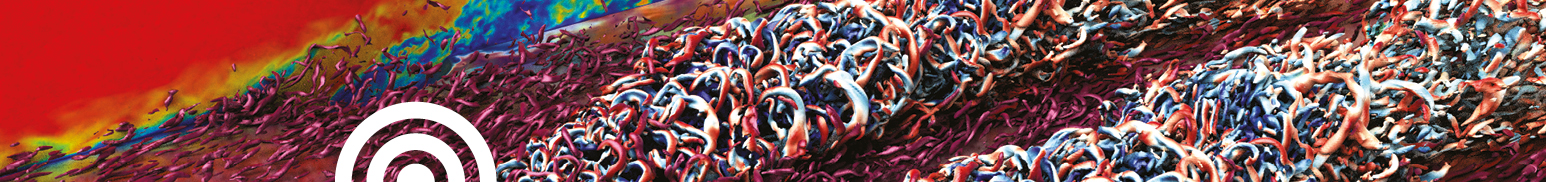LAMMPS (Large-scale Atomic/Molecular Massively Parallel Simulator) is a widely-used classical molecular dynamics (MD) code. This C++ code is easy to use, incredibly versatile, and parallelised to run efficiently on both small-scale personal computers and CPU/GPU/CPU&GPU HPC clusters. As of 2023, LAMMPS has been used, to some degree, in over 40,000 publications in fields as varied as chemistry, physics, material science, granular and lubricated-granular flow.
The course will be divided into two parts:
- The first part will be an introduction to setting up and running an MD simulation using LAMMPS. We will begin by running a simulation of a Lennard-Jones fluid before delving deeper into how simulations can be set up and run in LAMMPS.
- The second part will go over advanced input commands, property calculations, outputs, input generation, data post-processing, and trajectory visualization.
Computing requirements:
All attendees will need their own desktop or laptop.
If you are logging on to an external system then you will need to have an SSH client installed which comes as default for Linux and Mac systems.
- Linux users should open a command-line terminal and use SSH from the command line.
- Mac users can open the Mac terminal application and use SSH from the command line. However, to display graphics from ARCHER2 you will also need to install Xquartz. Xquartz provides its own terminal called “Xterm”: if you have problems displaying graphics when using the Mac terminal, try logging in using SSH from within this Xterm.
- Windows users should install MobaXterm which provides SSH access, a Unix graphics client and a drag-and-drop file browser or, if they already use it, Windows Subsystems for Linux (WSL) is also acceptable (Xming might be needed to display graphical windows from ARCHER2).
Requirements:
Participants are required to abide by the ARCHER2 Code of Conduct.