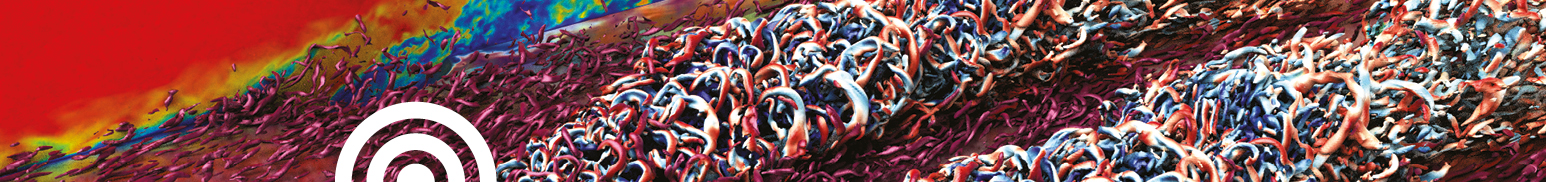This lesson provides an introduction to using ARCHER2 for users who:
- have already used other HPC systems; and
- want to use pre-installed simulation/modelling packages rather than compiling their own.
The lesson aims to answer the following questions:
- What hardware is available on ARCHER2?
- What does it consist of (login nodes, compute nodes, file systems, backup)?
- How does this impact me as a user?
- How can I access ARCHER2 interactively and transfer data?
- What does the ARCHER2 software environment look like and how do I access software?
- How do I write job submission scripts and submit them to the ARCHER2 scheduler?
- How can I be a good ARCHER2 citizen?
- How can I check what resources I am using and look at historical usage?
- What are the next steps for me using ARCHER2 and how can I get more help?
Requirements:
Participants must bring a laptop with a Mac, Linux, or Windows operating system (not a tablet, Chromebook, etc.) that they have administrative privileges on.
They are also required to abide by the ARCHER2 Code of Conduct.