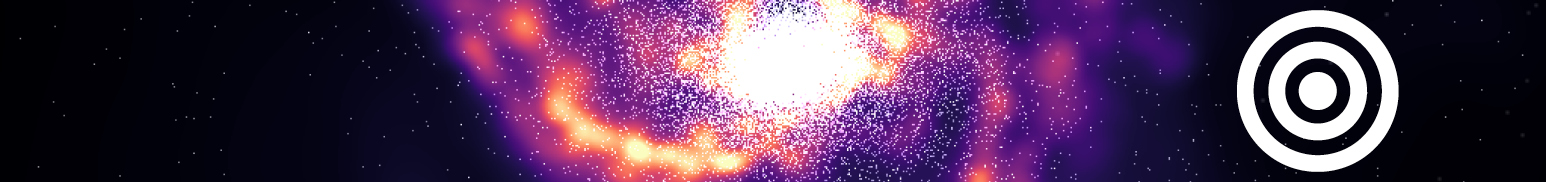Introduction to SAFE for PIs
By EPCC on February 18, 2025
Tags:
What could be better than hearing you have been awarded a new project on ARCHER2!?
Exciting and thrilling as the news may be, if it is your first time managing a new HPC project, then the processes involved in managing the resources and getting all your team set up and running may seem complex and daunting.
Fortunately, all the management for ARCHER2 projects can be done via SAFE, but even though we provide full documentation, it can still be tricky to find all the information you need, and to check you haven’t missed anything, especially if you’ve not done this before.
To help keep things simple, and make sure you can focus on the important and exciting science, we’ve produced a series of short videos to walk you through the key stages of SAFE management for PIs.
The video series is broken down into four sections, each only a few minutes long, which walk you through the steps and explain what is needed.
1. Project Overview
- Introduces SAFE and shows where various types of information can be found.
- Shows how PIs can see details of their projects in SAFE.
2. Allocations
- Looking at project machine time allocations, moving allocations between budgets and seeing future (and past) allocations and usage.
3. Machine accounts
- Describes how to request machine accounts and how to approve them, and also how to invite your team members to create their accounts.
- Includes setting up MFA and ssh credentials.
4. Sub-groups
- Setting up sub-groups, adding accounts to the sub-groups, and assigning budget to sub-groups.
These topics should cover most of what is needed to get your project up and running.
As always, the Service Desk is on hand if anything is still unclear.
We hope this has been helpful, and do let us know if there is any other topic that you think we should add to this video-tutorial series.