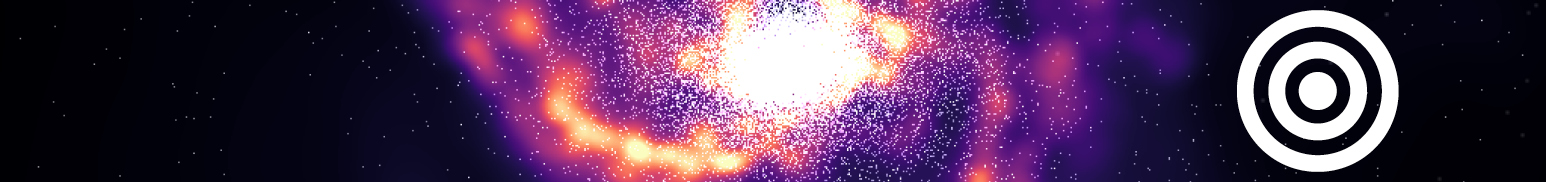Getting started using ARCHER2 and HPC
By EPCC on May 18, 2022
Tags:
The Service Desk team have helped more than a few people get from ‘zero’ to ‘HPC whizz’, so here we summarise all the useful information we have compiled over the years.
This isn’t meant as a how-to guide, but a signpost to all the resources and materials which we think you might find helpful when getting up to speed, whether you’re an HPC expert moving to ARCHER2 for the first time, or a brand new user just starting out on your HPC journey.

Linux terminal
All your instructions for ARCHER2 will be entered into the Unix command line - if you’ve not used this before, we have a helpful Quick Reference Sheet Learning Unix command line
You will need a Linux terminal on your laptop to allow you to enter the commands to get logged on and run your jobs on ARCHER2. We have advice on how to do this for Linux, MacOS, or Windows
Machine account
You will need to Request a machine account on ARCHER2 - and you will need to know what project to request it in - that may be something that your supervisor or PI will tell you, or you might have been awarded time in your own project, in which case the helpdesk will give you the project code once it is set up.
Logging on
What you need to get logged on - the access credentials which you will need, and how to set them up.
Getting logged on to start your first session on ARCHER2 - hopefully it will all go smoothly and ‘just work’, but if you do have any issues, we have some helpful ssh debugging tips to help you sort things out.
Software
Information about what software is available to use on ARCHER2 and how to make use of that available software by loading up the software modules.
Compiling
If you are writing or maintaining your own code, then information about the available compilers and how to use them is available.
Running
To run your work, you will need to submit your jobs using the slurm system scheduler
Further help
We have recorded some introductory training courses which cover different uses of ARCHER2 and a couple of useful webinars; you can work through the materials and watch the videos:
- ARCHER2 for Package users: A day-long course on how to use ARCHER2 and use software packages
- ARCHER2 for Data Scientists: A day-long course on how to use ARCHER2 and use data tools
- ARCHER2 for Software Developers: A day-long course on writing and maintaining your own software code
- The Hitchhikers’ Guide to ARCHER2: An hour-long guided walk through ARCHER2, what it is and how to use it
- Top 10* tips for using HPC: A short webinar of top tips from the EPCC CSE team
ARCHER2 Driving Test
The ARCHER2 Driving Test is an online, 20-question quiz which allows you to check your knowledge and understanding of using ARCHER2.
Many PI’s encourage new users to take the Driving Test including working through some of the above information, to prepare for using the machine. And once you have passed the test, you may be eligible to apply for a machine account on ARCHER2 to put your knowledge into practice.
Other Access routes to obtain time on ARCHER2
For those who are proposing a project using HPC and wish to apply for time on ARCHER2 we summarise all the access routes and publicise open calls on our Access page
Other training available
We offer a comprehensive range of HPC related training throughout the year and you can see our available upcoming courses, and also make use of any of the materials and recordings of previous courses. There is also an overview of our training curriculum.
Flow-chart summary of links to help and support
We hope you find this helpful - and remember that the Service Desk is alway happy to help if you still have questions or can’t find what you need.